So you want to customize a seeded report, say add a new column, but when you try to edit the query, it shows a pop-up asking you to enter values for Lexical References for all lexical parameters in the seeded query.
Now as we don't know the values for these lexical references and we cannot eliminate these from seeded query otherwise the report will stop working, we are not able to proceed with our custom changes.
It usually looks something like this:
So what's the solution to this problem ?
Here's the solution -
Oracle recommends to perform the data model customization in the following manner:
- Navigate to xmlpserver and download the data model in the custom folder as xdmz file
- Unzip this file and modify _datamodel.xdm using text editor
- One opened, locate your main query and make changes directly in the query
- In case you are adding a new column, make sure to create a new XML tag for this new columns. The new column won't appear in the Data Model (in front-end) without this step.
- Zip it back and rename it back to xdmz
- Upload xdmz back to the custom folder
- Now you'll see the modified query and the new column in the data model:
Note: The changes to the data model should be done gradually and by iterating the process until the desired effect is achieved.
Using this approach, you will avoid getting the pop-ups requesting values for lexical parameter when the customization is done through the front-end in traditional way.
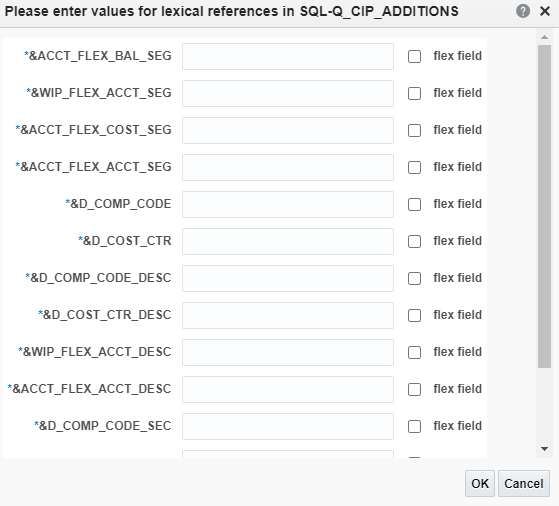






0 comments:
Post a Comment