In the previous post, we saw how to manually migrate various reports in Oracle Fusion Cloud to another environments.
In this blog, let's see how we can automate migration of BI Publisher reports using BI Publisher SOAP APIs offered by Oracle Fusion Cloud.
We need to use below SOAP API provided by Fusion/ERP Cloud in order to download/upload various BIP components.
Catalog Service WSDL for creating connections:
https:// <SourceServer/DestinationServer>.fa.us2.oraclecloud.com/xmlpserver/services/v2/CatalogService?wsdl
Source Report to be migrated:
Request Payload to Download the BIP report from source instance:
<x:Envelope
xmlns:x="http://schemas.xmlsoap.org/soap/envelope/"
xmlns:v="http://xmlns.oracle.com/oxp/service/v2">
<x:Header/>
<x:Body>
<v:downloadObject>
<v:reportAbsolutePath>Your report path </v:reportAbsolutePath>
<v:userID>username</v:userID>
<v:password>password</v:password>
</v:downloadObject>
</x:Body>
</x:Envelope>
xmlns:v="http://xmlns.oracle.com/oxp/service/v2">
<x:Header/>
<x:Body>
<v:downloadObject>
<v:reportAbsolutePath>Your report path </v:reportAbsolutePath>
<v:userID>username</v:userID>
<v:password>password</v:password>
</v:downloadObject>
</x:Body>
</x:Envelope>
Response Payload will contain the Encoded base64 data:
Rename Report:
This operation lets you rename an existing report to a new name.
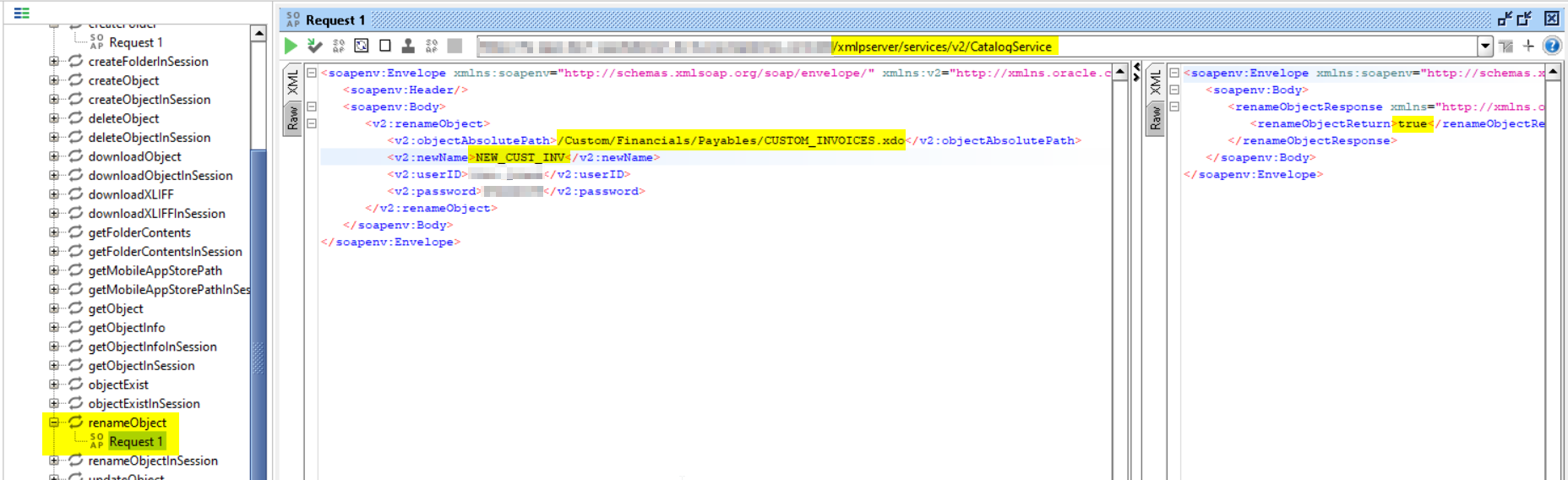
Payload:
Delete Report:
This operation lets you delete any existing report.
Payload:
Result:
Request Payload to Upload the BIP report to destination instance:
The above returned encoded data need to be passed as input to the below along with report absolute path:
<x:Envelope
xmlns:x="http://schemas.xmlsoap.org/soap/envelope/"
xmlns:v="http://xmlns.oracle.com/oxp/service/v2">
<x:Header/>
<x:Body>
<v:uploadObject>
<v:reportObjectAbsolutePathURL>/Custom/Financials/Payables/TestUpload/</v:reportObjectAbsolutePathURL>
<v:objectType>xdoz</v:objectType>
<v:objectZippedData>[base64Binary?]</v:objectZippedData>
<v:userID>?</v:userID>
<v:password>?</v:password>
</v:uploadObject>
</x:Body>
</x:Envelope>
Result:
More operations offered by BI Publisher SOAP API:
Create Folder:
This operation lets you create a new custom folder in the desired path.
Payload:
Result:
More operations offered by BI Publisher SOAP API:
Create Folder:
This operation lets you create a new custom folder in the desired path.
Payload:
<soapenv:Envelope xmlns:soapenv="http://schemas.xmlsoap.org/soap/envelope/" xmlns:v2="http://xmlns.oracle.com/oxp/service/v2">
<soapenv:Header/>
<soapenv:Body>
<v2:createFolder>
<v2:folderAbsolutePath>/Custom/Financials/Payables/TestUpload/Custom Folder</v2:folderAbsolutePath>
<v2:userID>username</v2:userID>
<v2:password>password</v2:password>
</v2:createFolder>
</soapenv:Body>
</soapenv:Envelope>
Rename Report:
This operation lets you rename an existing report to a new name.
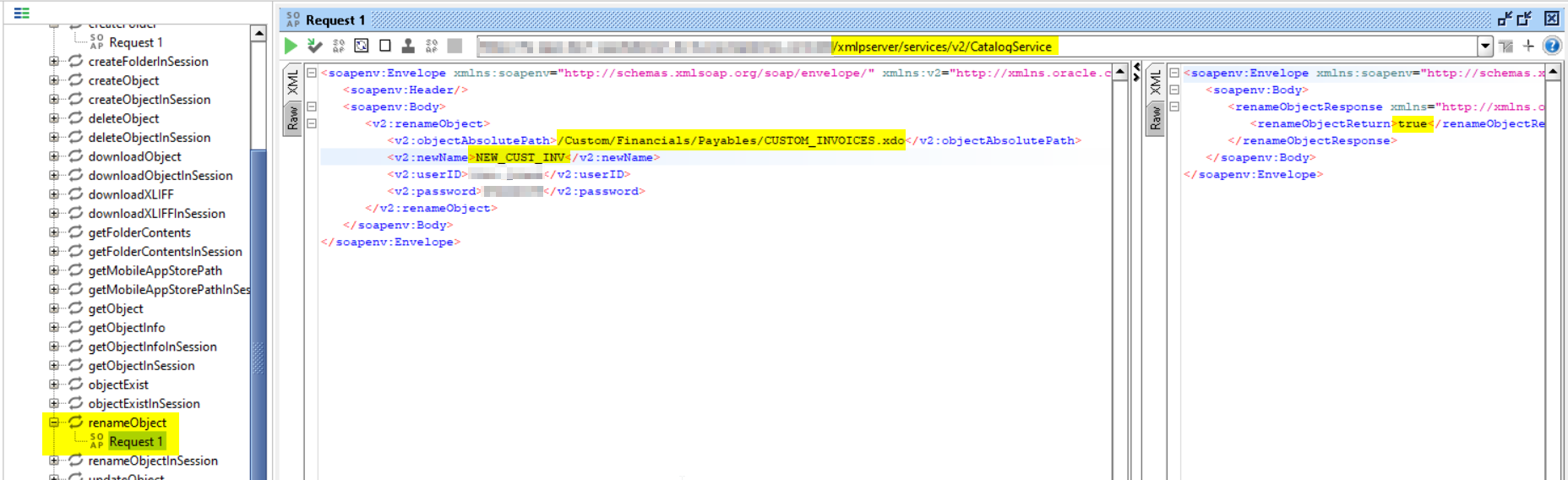
Payload:
<soapenv:Envelope xmlns:soapenv="http://schemas.xmlsoap.org/soap/envelope/" xmlns:v2="http://xmlns.oracle.com/oxp/service/v2">
<soapenv:Header/>
<soapenv:Body>
<v2:renameObject>
<v2:objectAbsolutePath>/Custom/Financials/Payables/CUSTOM_INVOICES.xdo</v2:objectAbsolutePath>
<v2:newName>NEW_CUST_INV</v2:newName>
<v2:userID>username</v2:userID>
<v2:password>password</v2:password>
</v2:renameObject>
</soapenv:Body>
</soapenv:Envelope>
Delete Report:
This operation lets you delete any existing report.
Payload:
<soapenv:Envelope xmlns:soapenv="http://schemas.xmlsoap.org/soap/envelope/" xmlns:v2="http://xmlns.oracle.com/oxp/service/v2">
<soapenv:Header/>
<soapenv:Body>
<v2:deleteObject>
<v2:objectAbsolutePath>/Custom/Financials/Payables/NEW_CUST_INV.xdo</v2:objectAbsolutePath>
<v2:userID>username</v2:userID>
<v2:password>password</v2:password>
</v2:deleteObject>
</soapenv:Body>
</soapenv:Envelope>
Result:










Is there an option to archive and unarchive the OTBI objects like Analysis, Dashboards as well or is this CatalogService is limited only to BIP with .xdo (report) and xdm (data model) objects?
ReplyDelete